Technical Library
Toggle Button for Android™
The Image Toggle Button UI element is a simple UI item that remains active after it is pressed until it is pressed again. It has four states: enabled, pressed, active, and disabled.
An active Image Toggle Button UI element looks like this:

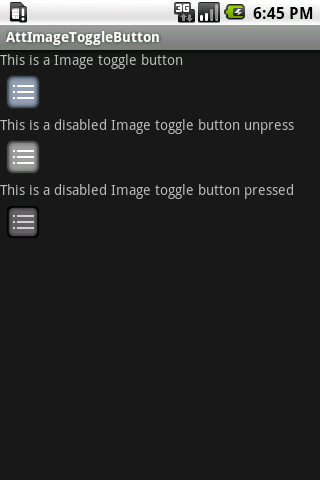
Download UI elements for Android.
Creation
Activity
public void onCreate(Bundle savedInstanceState) {
super.onCreate(savedInstanceState);
setContentView(R.layout.main);
ImageToggleButton toggleButtonEnable = (ImageToggleButton)findViewById(R.id.togglebutton_enable);
toggleButtonEnable.setFocusable(true);
}
If you want create in disabled mode pressed
ImageToggleButton toggleButtonDisablePressed = (ImageToggleButton)findViewById(R.id.togglebutton_disable_pressed); toggleButtonDisablePressed.setEnabled(false); toggleButtonDisablePressed.setChecked(true);
If you want create in disabled unpressed
ImageToggleButton toggleButtonDisableUnpressed = (ImageToggleButton)findViewById(R.id.togglebutton_disable_unpressed); toggleButtonDisableUnpressed.setEnabled(false);
Layout
You need to create a new com.att.widgets.lib.button.ImageToggleButton object and add it to your view or layout.
<?xml version="1.0" encoding="utf-8"?> <LinearLayout xmlns:android="http://schemas.android.com/apk/res/android" android:layout_width="fill_parent" android:layout_height="wrap_content" android:orientation="vertical"> <TextView android:layout_width="fill_parent" android:layout_height="wrap_content" android:text="This is a Image toggle button"/> <com.att.widgets.lib.button.ImageToggleButton android:id="@+id/togglebutton_enable" android:layout_width="wrap_content" android:layout_height="wrap_content" android:checked="true" android:layout_margin="5dip"/> <TextView android:layout_width="fill_parent" android:layout_height="wrap_content" android:text="This is a disabled Image toggle button unpress"/> <com.att.widgets.lib.button.ImageToggleButton android:id="@+id/togglebutton_disable_unpress" android:layout_width="wrap_content" android:layout_height="wrap_content" android:layout_margin="5dip"/> <TextView android:layout_width="fill_parent" android:layout_height="wrap_content" android:text="This is a disabled Image toggle button pressed"/> <com.att.widgets.lib.button.ImageToggleButton android:id="@+id/togglebutton_disable_press" android:layout_width="wrap_content" android:layout_height="wrap_content" android:layout_margin="5dip"/> </LinearLayout>
Android is a trademark of Google Inc.
14100000
Session Expired
Sorry! Your session has expired.