Video Optimizer 2.4 Release
We are happy to announce that on June 26th, 2019, AT&T released Video Optimizer 2.4, the latest version of our award-winning software for mobile developers, content providers, and video producers.
Video Optimizer 2.4 introduces major enhancements to simplify video analysis and extend it to a much wider range of video streaming applications. A number of new HLS and DASH based streaming applications are now supported for both Android and iOS devices.
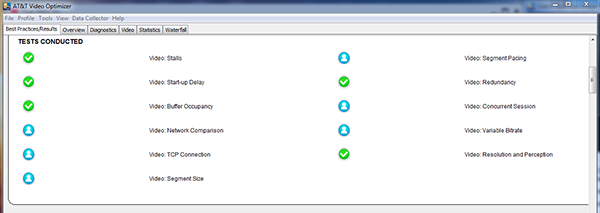
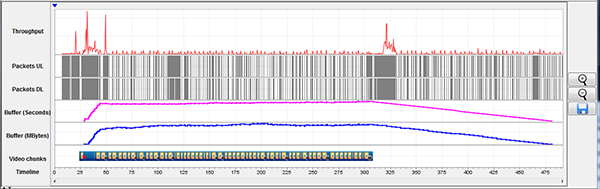
Video Optimizer 2.4 also adds several new improvements to the iOS trace collection experience:
- iOS collector now supports low resolution and HD video options.
- iOS collection now supports new iPhones with EID format.
- iOS collector now provides multiple specific error messages that help guide users to resolve iOS trace collection issues:
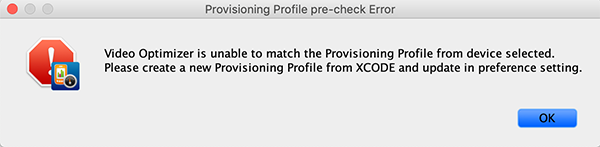
Video Optimizer still helps identify and improve a wide range of app behaviors. Below are additional features added in release 2.4.
Features:
- Start collector options are now preserved between traces, so naming repeated traces is much easier.
- The trace name shown in Best Practices tab, Video Tab and Statistics tab now includes a link which helps user navigate to the trace folder.
- Preferences, under File menu, now has Default buttons under the Video Tab, making it easy to revert to default video analysis thresholds.
- Best Practice “Minify CSS, JS and HTML”: the results summary is updated to reflect savings in KB
- “Select Applications/IPs” option under View menu now includes DNS checkbox that helps user to filter based on DNS packets
