Video Optimizer 2.3 Release
We are happy to announce that on February 25th, 2019, AT&T released Video Optimizer 2.3, the latest version of our award-winning software for mobile developers, content providers, and video producers.
Video Optimizer 2.3 introduces a brand-new Best Practice “Video Resolution & Perception”. This will test whether video in a trace is sent using a resolution that is reasonable for the particular device targeted. When videos are sent using an unnecessarily high resolution it results in lots of unnecessary data usage. Full details of this Best Practice can be found here.
Video Optimizer 2.3 also adds additional details for the Multiple Connections to Multiple Endpoints Best Practice. Now, you can double click on the details of a failure:
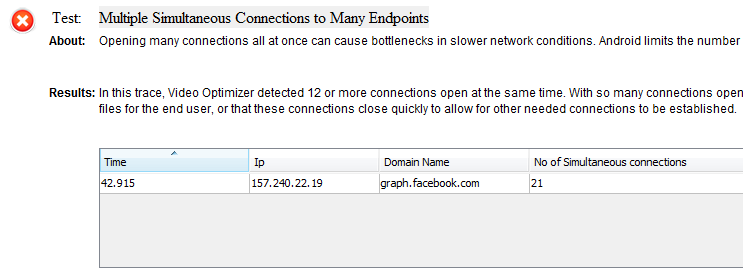
Then you are taken to the Waterfall tab. New on the Waterfall tab is a vertical marker showing the moment when the maximum number of connections occurred:
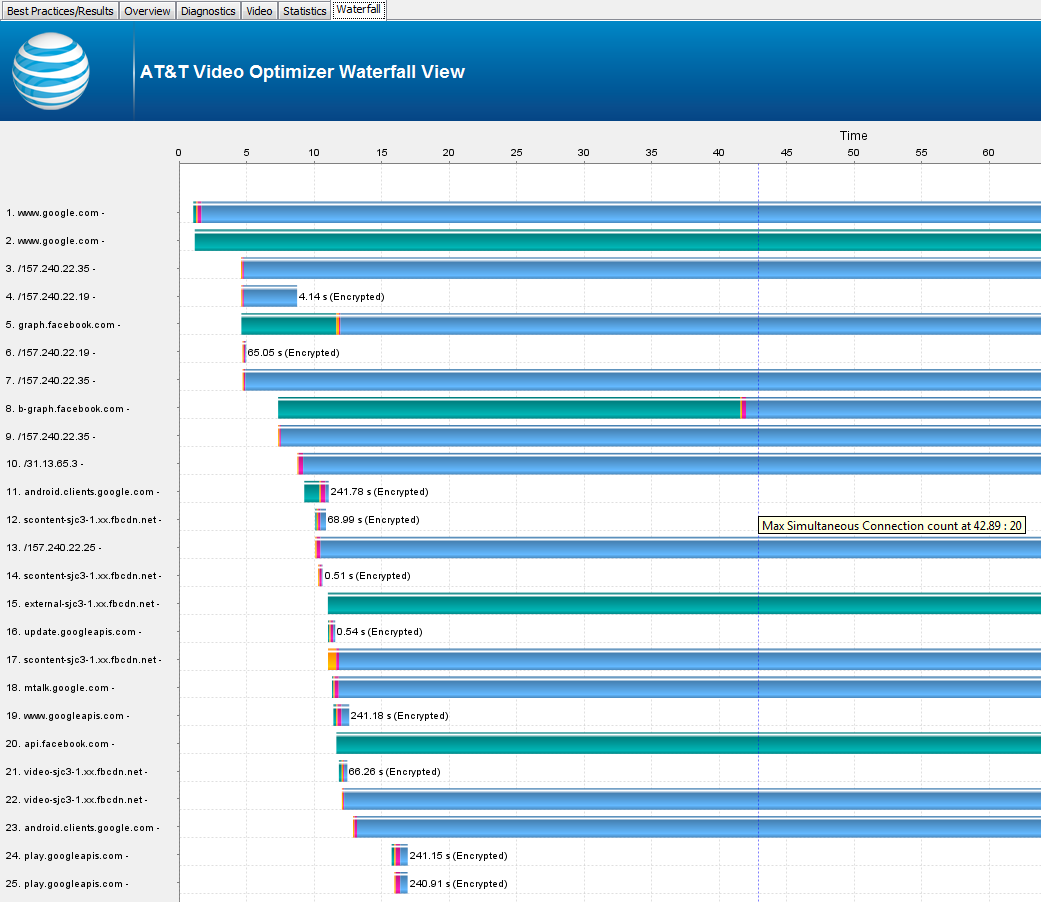
This makes it much easier to see all the endpoints & IPs the device was connected to when the failure occurred. Additionally, hovering anywhere in the graph will update the tool tip showing you the maximum number of connections at any point in time.
Video Optimizer 2.3 contains the official release of the iOS Secure Collector. Secure Collection allows much more analysis and visibility into the captured trace. By inserting a “man-in the-middle proxy” (MITM), Video Optimizer will allow you to analyze data that would otherwise be encrypted and unreadable.
Below are additional features added in release 2.3.
Features:
- iOS Secure Collector (full version)
- Attenuate and Secure collection option displayed on the Start Collector window.
- Updates to instructions window
- Secure collection available using Command Line Interface
- New “Not applicable” icon added to indicate that a Best Practice is not applicable when a trace does not have relevant data available for analysis.
- Startup Delay compares video startup delay graphically against 3 reference apps.

