Going 360: Tips and tricks for getting started with 360-degree pictures and video
- 360 Video,
- Video
There’s a new video and photo sensation that’s gaining popularity, and it provides viewers a glimpse of everything around them. If you haven’t guessed, it’s 360-degree videos and photos. We’ve created this guide to help you get started with this exciting technology. We are providing tips and tricks for people fairly new to the medium and who are using consumer grade 360 equipment, typically with two lenses. If you have created your own mount for 8 Go Pros using 3D printing this may be a little basic. Those who are just getting started with 360 video and pictures, I hope to give you some hints that make taking great shots easy.
Getting Started with 360-Degree Equipment
The first thing required to take 360-degree shots is a 360 camera. When researching information for this article, I used a Samsung Gear 360, but there are many solid options available. Do a Google search on “360 camera” to see a lot of options. One handy feature worth looking for is the inclusion of a remote view finder. The Samsung and several other models use your phone as a view finder – an option I recommend.
After you get your camera, there are a few other extra accessories that can make getting the shot you want easier. Note: all of these are optional, and their value varies based on exactly what you are attempting to do. Here are some worth considering:
Handy 360 Equipment and Accessories. Download 360 Image
Power pack: This add-on is especially important if you want to take shots away from a power source. The Gear 360 uses a standard USB connection to charge, and having that battery pack makes life easier if you forget to plug the camera in one night. In addition to the battery drain on the camera, using your phone as a view finder hits its battery pretty hard. If you are also using your phone to navigate or do other power intensive activities, you will want that extra power to get you through the day. There are a million power packs out there, but for this purpose I recommend one with 5,000 mAH or greater. These packs are a little larger, but having something that will fully charge your phone and camera rather than just let you eek out with minimal power the rest of the day is what you want.
Samsung’s GearVR VR Headset. Download 360 Image
Virtual Reality (VR) headset: I used the Samsung Gear VR for most of my testing, but there are several good options. You can certainly use a Google cardboard variant for this purpose (Including iOS devices). If you want to shoot content that you expect to be viewed in VR, then having the ability to look at it in VR is essential. Seeing a 360 image using a VR headset makes things like camera position and the direction your facing become more important. On the other hand, if you primarily intend your shots and videos to be viewed on a tablet, TV screen, or other 2D display, then this accessory is entirely optional.
A basic tripod is very useful. Download 360 Image
Tripod: In addition to being handy, a tripod is essential for capturing video and stills that you will view in VR. You will want a full-size tripod that can lift the camera to eye level. There’s no need to get an expensive professional one, though those are very nice, the tripod just needs to be stable (a garage sale find will can work just as well as more expensive options). Here are some features to look for: First and foremost (especially if you are getting a second-hand model), make sure the legs and feet are steady when locked and provide a stable mount for the camera. Having a hook at the bottom of the tripod is handy for windy situations (hook anything heavy to it, even a plastic bag with rocks, to keep your tripod stable). If you are looking to buy new tripod, a ball head will allow easier 360 adjustment. Finally, a tripod with a smaller head that doesn’t have a protruding handle will reduce the amount of shots that include elements of your tripod.
An extension used to raise the 360 camera. Download 360 Image
Extension: Once you have your tripod, an extension will allow you to raise the 360 camera and reduce the amount of tripod that can appear in your shot. My tripod is a traditional one, so I use an extension that has a ball adjustment to allow for easier leveling of the camera. An extension can be anything from a long threaded rod and connector from the hardware store to something a purposely built for a tripod. When looking for an extension choose something that doesn’t have too much distance between the bottom of the extension to the point where the threading starts. If the distance is too far, you will have trouble getting the extension to attach to your tripod mount. You can also add a small disk or cone below the camera to mask your tripod. I used an old CD turned upside down and successfully removed all but the handle of the tripod covered from the shot.
A simple inexpensive bubble level helps keep things straight. Download 360 Image
Bubble level: When setting up the camera in the field, I found that a small bull’s-eye bubble level is handy for ensuring your camera is level. Having a level shot is especially important for capturing content that you will want to view in VR. When choosing a level look for one that can be easily mounted or set on the top of your camera. Some tripods have this feature, but mine didn’t so, I got a small bubble level that fit on the record button of the Gear 360. I set the level on top to do the final adjustments. Note: The bubble level came in a pack of five so I am not too worried if I drop one and it gets broken or lost).
A backpack can be used to stabilize a tripod. Download 360 Image
Backpack: Having a way to carry this equipment is handy, and a small backpack makes it easy to get out there and take great shots. If you are considering a new backpack look for one that has the ability to attach the tripod/tripod case so you only have to carry one thing. Finally, if the pack is small look for a loop at the top center of the case so you can hook the case on the bottom hook of the tripod — making your tripod more stable, and providing a safe place to put the pack. I used both a small hydration pack and a laptop bag, and both worked well.
For a fun, alternate way to shoot 360 video and pictures, check out the entry from John Hsia on helmet mounting options.
Tips for Lighting, Focus, and Making Other Adjustments to Capture Impressive 360-Degree Content
In the previous section, we talked about some equipment that can make it easier to capture great 360 photos and videos. In this section, we will go over some tips to take great 360 content.
Lighting Tips: While most of the classic photography recommendations apply, there are additional challenges that arise when shooting 360 content. Most folks agree the best times to capture content is either first thing in the morning (during or just before dawn) or in the evening (during or right after sunset). Dawn or dusk provides nice even light without harsh shadows, which is important because your eyes will automatically adjust to bring out details when looking into shadows, and scale back when viewing bright areas. The camera (or cameras) are capturing the entire scene all at once, and so they don’t do nearly as good a job at getting detail from both. HDR modes can compensate somewhat, but if you have the option of capturing 360-degree content during a period of even lighting you will end up with better content.
With traditional filming and photography, the lens is pointing in a specific direction, and you only have to be concerned with the lighting in the area you are shooting. With 360 content, you are always shooting everything around the camera, and the lighting everywhere matters. If possible look for periods of even lighting, dawn, cloudy days, or dusk. If the day is sunny, decide what focal point is most important and adjust your camera to make it come out best. (With the Gear 360 you can adjust up or down from your cell phone when shooting by using the adjustment option.) Regular photography rarely has to contend with the sun being in the shot. When shooting 360 look for an area where the camera is in the shade and the sun isn’t shining directly on it to help eliminate lens flare and under exposure around the sun’s location. Also, be aware of putting the sun or other significant light sources in the area along the edge of both cameras, which can cause an irregularity when the photos are stitched into a whole 360 image.
The direct sunlight in this image makes the stitching line much more obvious. Note the stitching line was moved to the center of these images for illustrative purposes. Download 360 Image
By moving the camera into nearby shade the stitching line is less obvious. Note the stitching line was moved to the center of these images for illustrative purposes. Download 360 Image
Setting up artificial lighting with 360 shooting is extremely challenging since the shot covers nearly everywhere so there is no easy “behind the camera” spot to set up lights. Thus you are limited to lighting that looks natural in the scene, or hiding your lighting behind other elements in the shot. If you are shooting at night or during situations where artificial light is needed test the areas beforehand. You may need to move your action under or near available lights in the environment. Be aware that public lighting may not meet your needs. The popular orange/yellow sodium vapor lights found in streetlights is great for finding your car, but poor at capturing color or details.
If you have time to pre-stage the shot, you can find more options. Setting your camera near an in-scene element can allow you to hide your lights behind it. This can create other challenges as light that comes primarily from a single direction can cast awkward shadows making objects and faces look quite different. The obvious spot — under the camera — can create upshot lighting that can be especially distracting if the dramatic upshot effect isn’t your goal. At the extreme end of the spectrum, you can build elements to hide lights or eliminate them using post processing, but these efforts are likely to be beyond what most consumer grade 360 camera users want to pursue.
Lighting is especially important when trying to create an immersive image that will be viewed with a VR headset. Our eyes automatically adjust to the viewing experience, so an image or video with uneven lighting issues will tend to break immersion when viewed in VR. Getting even lighting for VR can be especially challenging when using artificial lighting.
As you become more experienced with 360 shooting there will be artistic reasons to ignore all these lighting tips. Perhaps you want the sun directly in the shot to emphasize a hot day, or you want deep mysterious shadows in your video; in general, capturing 360 content with even lighting will make your initial forays into the medium easier.
Focus/Depth of Field Tips: Focus is actually a lot simpler with 360 shooting. The Gear 360 doesn’t have a focus option, and generally you want sharp focus. When taking traditional 2D shots, you can accomplish a lot by focusing just on your subject, and leaving the background a little blurry (short depth of field). With 360 shooting, however, you generally want sharp focus regardless of which camera you are using. This is particularly important for content that you expect to be viewed using a VR headset. Artistic special cases aside, generally when you look around with VR gear, just like in real life, you expect everything to be in focus.
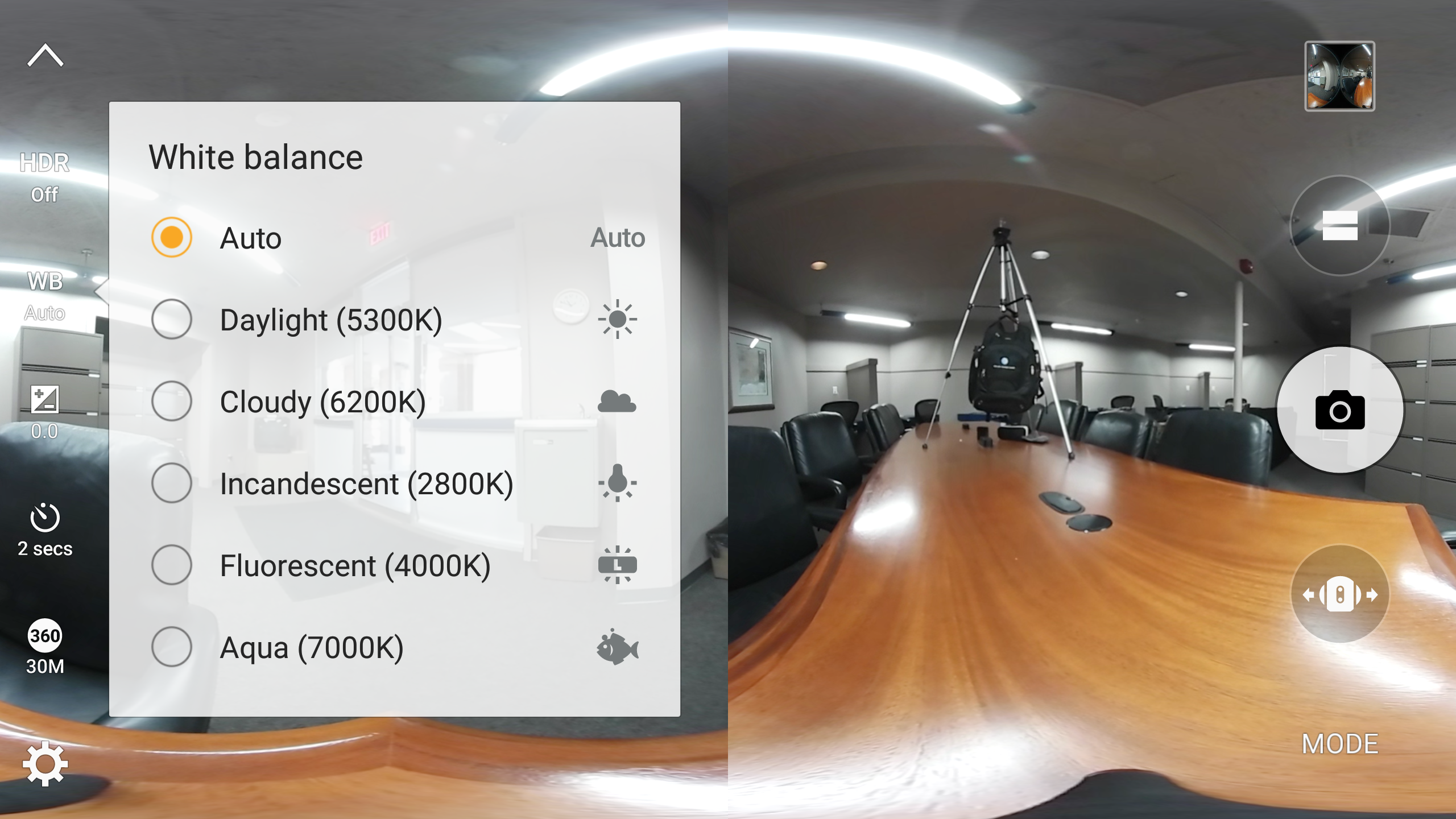
White balance settings.
ISO and white balance settings are things you may need to look at in special lighting situations. White balance settings can be used to adjust your camera if captured images have color issues. Our eyes and brain adjust from indoor light to sunlight to insure that blue is always blue. The automatic white balance setting on cameras usually makes the adjustment as well. However, if you have a green (or other) color cast on your photos and videos it may be worth it to set the white balance to an option that better matches your environment.
ISO or light sensitivity settings for 360 cameras are fairly similar to 2D options, and there are a lot of articles on the advantages and disadvantages so I won’t go into detail here. Briefly, higher ISO will allow the camera to see in darker areas, at the cost of a somewhat lower quality picture. Lower ISO will increase quality at the expense of being able to see detail in shadows and in the dark. If you are shooting in a dark setting, you may want to adjust (increase) the ISO setting if your camera has one. If you are seeing speckles in dark areas or other odd artifacts, consider adjusting the value down.
Positioning a 360-Degree Camera and Using a Tripod
Camera position is significant departure from typical 2D shooting. When shooting 2D, you typically have a camera person behind the camera. When shooting 360 there is no one behind the camera, which creates several challenges.
When you have 360 degrees of view, but the viewer is only seeing in one direction make sure they don’t miss the subject of your shot. Initially, find out which of your camera facings is the “front” camera. The font camera will be what the viewer initially sees before looking (with VR) or panning with their finger/mouse (with web/2D). This may be adjustable in the settings, so don’t assume it is the same from one camera to another. In general, you want whatever your main subject of the shot is to be in front. Your viewer may not turn or pan around and may miss the key element if you initially put it behind them. Though, putting a “surprise” behind the view can be fun. Also, for VR viewing, be aware that frequently looking behind may be difficult for the user, especially if they are seated in a non-swivel chair or have connected cable concerns. For longer works, there is a good chance the viewer will want to be seated and comfortable when taking in your masterpiece.
Swipe the image or turn around if using a VR headset to see the ball field in this image. Download 360 Image
Another consideration comes from holding the camera when shooting 360 – in that case, you will, of course, have the person holding the camera in the shot. The person’s arm will also be a big part of the shot. This is fine for casual shots and videos, but for VR viewing it breaks immersion.
When viewed with a VR headset the arm extending down from the image reduces the feeling of “being there.” Download 360 Image
Using a tripod gives you more options and has several advantages. It allows you to eliminate (or mostly eliminate) seeing the camera support in the image or video you are capturing, so you can shoot images without the need for an obvious camera person to be in the shot. For content that you want to be viewed in VR, it allows the user to “stand” in the scene. Let’s look at each of these individually.
Eliminating or reducing the visibility of the camera support can both increase the esthetics of your image or video, and help make content viewed in VR seem more immersive. The extension I mentioned above will be useful in helping to reduce the visibility of support in your shot. If you mount the camera directly to a typical tripod the wide base normally needed to support a larger camera will loom large at the bottom of your 360 shots. By raising the camera a little you can substantially reduce the amount of your image that is taken up by the tripod.
Note how much of the bottom of this image is taken up by the tripod mount. Download 360 Image
An extension can reduce the impact of the camera mount in your images. Download 360 Image
Eliminating the visibility of a camera person in the shot can give you a more finished look. Getting away from handheld or supported shots has the clear advantage of removing an arm or support option leading up to the camera. Using cameras that support phones or other devices as a remote viewfinder will make it easier to accomplish. In the field, I have set up the camera and “hid” behind a nearby tree or rock (sometimes with greater or lesser success) to get that feeling of being alone.
If you look closely you can see me trying to hide behind a tree in this image. Download 360 Image
For videos or longer works, not having a “third person” always in the shot (often looking at their cell phone/remote viewfinder) is one less artistic challenge.
For still or video to be used with VR, the camera position becomes more important. To provide that sense of presence, the viewer needs to be in a position that roughly corresponds to where they would be in real life. Pay attention to camera height: A general rule of thumb is to position the camera at the eye-level of the other participants in the shot. Setting the camera on the ground or significantly lower than your participants will result in a “child’s view” that tends to break immersion, which is especially noticeable if the camera is close to an easily recognizable person or object.
The low position of the camera makes for an unusual child-like view that reduces immersion when viewed with a VR headset. Download 360 Image
Raising the camera to eye level makes viewers using VR headsets feel like they are there. Download 360 Image
Fortunately, the challenges with camera level and VR can be turned into an advantage. By placing a nearby object or person in your scene that has an easily recognizable size you can give your viewer a point of reference for the rest of your scene and make the entire scene more immersive.
The furniture in this shot grounds viewers using a VR headset and increases the feeling of “being there.” Download 360 Image
One additional VR consideration is to have a level camera. We naturally understand what is level with gravity when looking around, and in VR we expect the same when looking straight out. If your camera isn’t level you will tend to break immersion when someone looks at your scene using VR gear.
The crooked camera position in this shot reduces immersion for viewers using a VR headset. Download 360 Image
360-Degree Video Consideration Tips
Much of the above applies more or less equally to still shots and video, but video has additional issues and opportunities. If you have a subject or include a feature in your shot that moves or is inherently moving then a short video can give your viewer, especially those using VR, a much greater sense of “being there.” Examples of moving images include water, traffic, wind in trees or plants, birds or other animal life, and so on. Many of these are particularly noticeable in outdoor scenes. If you have the ability to use even a very short ten-second video verses a still shot you can significantly up the immersion factor.
Using a short video instead of a static image allows the viewer to see and hear the water running by below. This can significantly increase the sense of being there when viewed with a VR headset. Download the video and view it with a VR headset to get the full effect.
Sound can also have a big effect on the immersion factor. Most consumer products are limited to the microphone capabilities in the camera. Even with this limitation the inclusion of ambient sounds can make your 360 video more realistic.
Be sure to take the sound limitations of your camera into account when making videos. Before shooting do test shots with your camera in the environment where you plan to capture video and make sure that important spoken conversation is clear even with the background noise. Understand how near the camera your subjects need to be to allow them to be understood and stage the scene accordingly. You don’t want to have the perfect shot only to later realize that you can’t hear what was said.
For longer videos, you will face challenges with having the camera move within or between scenes. What normally is easy to accomplish for 2D video can present a significant challenge when shooting in 360. For your initial forays into 360, you may want to consider having a fixed camera for each scene, and switching scenes when the camera needs to be re positioned. For VR, use a gentle transition between scenes and be careful to not cut scenes too quickly to avoid a jarring and potentially unpleasant VR experience. As you become more experienced, you can look at various ways to move the camera during the scene. Dollies and other methods can be used, but will require considerable planning and staging to prevent the mechanisms that allow for camera movement from appearing in the shot.
Moving the camera is difficult without adding unwanted elements to the shot, here you can see the moving cable and me ready to move the camera if you look around. Download 360 Image
While shooting in 360 brings many challenges, it also brings unprecedented opportunities. With 360 stills and videos and VR viewing gear, we have the opportunity to bring the viewer into the world like never before. I would love to hear what tricks and tips you have found for creating interesting and exciting 360s shots. Let me know in the comments below.
