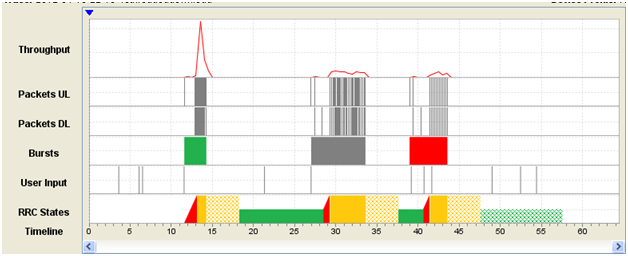AT&T Video Optimizer
Comparing LTE and 3G Energy Consumption
Introduction
In the latest version of AT&T's Video Optimizer, we provide you with the ability to model how your app is influenced by an LTE network, and compare that with a model of how your application performs on a 3G UMTS network. While there are major differences between the LTE and 3G networks, the biggest difference observed by end users is the faster speeds of LTE.
In this Best Practice Deep Dive, we'll provide background on the differences in the state machines and power usage of the LTE and 3G networks, and show you how Video Optimizer displays those differences so that you can be aware of how your app is performing on both networks.
Background
Let's begin by looking at the 3G state machine. The following figure shows how this state machine operates.
Figure 1: The 3G state machine.
Starting in the lower left of figure 1 and proceeding clockwise, we begin with the IDLE state and follow the four black arrows indicating state changes:
- In the IDLE state, the radio is off. When data is to be sent, there is a 2 second delay (due to radio signaling) before reaching the DCH (CELL_DCH) state.
- DCH is the high throughput state where packets are transmitted. After packet transmission has stopped, the device remains in DCH for 5 seconds in case more packets arrive. This idle time of 5 seconds is called the DCH tail.
- If no more data arrives, the radio switches to a shared channel called FACH (CELL_FACH). The FACH state can handle signaling packets, but if more data comes in, the radio switches back to the DCH state.
- If no packets arrive after 12 seconds in the FACH state, the radio returns to the IDLE state and turns off.
Now let's take a look at how the LTE state machine operates, as shown in the following figure.
Figure 2: The LTE state machine.
In the LTE state machine, there are two basic states: CONNECTED and IDLE (shown in the boxes marked RRC_CONNECTED and RRC_IDLE).
In the CONNECTED state, the radio is on and is using high power (1000 — 3500mW) while it either transmits data or waits for data. In the IDLE state, the radio is off and uses low power (<15mW).
While in the CONNECTED state the radio moves from Continuous Reception, when it is transferring data, to the Short DRX tail state, and then the Long DRX tail state when it is waiting for data.
The Continuous Reception state is the high-bandwidth CONNECTED state that the radio uses when it is actively transferring data. This high power and high bandwidth state is what gives LTE its speed.
When data transmission is completed, the radio moves to the Short DRX state, but is still using high power while it waits for more data. If more data arrives, the radio returns to the Continuous Transmission state, and if it does not, it progresses to the Long DRX state.
In the Long DRX state, the radio prepares to switch to the IDLE state, but is still using high power and waiting for data. If more data arrives, the radio returns to the Continuous Transmission state, and if it does not, it switches to the low power (< 15 mW) IDLE state and turns off.
The Issue
In the 3G state machine, the power drain in the DCH state is basically constant for all files. In LTE, the power drain in the Continuous Reception state varies depending on the throughput. Small files keep the power low, but as the throughput increases, the power gets even higher.
The LTE radio states drain slightly more power than their counterparts in 3G, because the tail states (Short DRX and Long DRX) stay at the higher base power, while much of the 3G tail is in the FACH state which uses half power.
To illustrate the differences in how the 3G and LTE state machines operate, we've taken a simple trace that was acquired over a 3G network, and used Video Optimizer to apply the 3G and LTE state machine models to the trace data. Once your trace file is loaded in Video Optimizer, you can easily switch between device profiles and see how your data is affected.
The following figure shows the Video Optimizer Diagnostics Chart with the LTE device profile selected.
Figure 3: The Video Optimizer Diagnostics Chart showing how the LTE state machine affects the trace data.
The next figure shows the same data in the Video Optimizer Diagnostics Chart with the Samsung Infuse 3G device profile selected.
Figure 4: The Video Optimizer Diagnostics Chart showing how the 3G state machine affects the trace.
Compare the "RRC States" row in both charts. In this row, the crosshatched sections represent the tail states (Short DRX and Long DRX in LTE and CELL_FACH in 3G). Notice how much more time the radio spent in these states in the LTE chart compared with the 3G chart. Remember that these tail states use high power in LTE, but low power in 3G.
The following figure uses data from the Energy Consumption Simulation table on the Video Optimizer Statistics Tab to show the energy consumption for each RRC state. The first table shows the energy consumption when the Samsung Infuse 3G device profile is applied to the data, and the second table shows the energy consumption when the default LTE profile is applied.
Figure 5: Comparison of RRC energy consumption in 3G and LTE.
This energy consumption data confirms what we observed in the Diagnostic Charts (figures 3 and 4). LTE causes a larger energy drain for the same amount of content due to the high power used in the Long DRX tail state.
Best Practice Recommendation
The bottom line is that while LTE is much faster than 3G, it also uses more energy. Our Best Practice Recommendation is to use Video Optimizer to compare energy usage on both LTE and 3G and then use Video Optimizer to determine ways to make sure your app does not have issues with the increased power consumption.
Note: The data in this article is based on research from the AT&T Labs.
The UMTS (3G) state machine data is published online: (https://en.wikipedia.org/wiki/UMTS)
View the LTE data: (https://www.sigmobile.org/mobisys/2012/program.php).